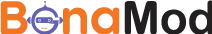Remote PC control via phone, mouse, keyboard, hotkey panel, gamepad and more.
| Name | Remote PC Pro |
|---|---|
| Publisher | Makarenko Mykhailo |
| Genre | Paid |
| Size | 8.52 MB |
| Version | 2.3 |
| Update | 11/08/2024 |
| MOD Info | Full Version |
| Get it On | Play Store |
| Report | Report Apps |
Preview
Remote PC (Remote PC control) – Turn your phone or tablet into a convenient wireless remote control for your computer. It not only features wireless mouse and keyboard functionality but also provides a variety of specialized control panels, such as presentation mode with simulated laser pointer, media remote, hotkey panel, and gamepad.
Possibility to connect via Wi-Fi or Bluetooth.
➢ Mouse (Touchpad)
• Fully simulated mouse functionality
• Adding a widget displaying the computer screen
• Left-handed mode
➢ Keyboard
• Input from a soft keyboard directly on the computer
• Remote voice input capability if the soft keyboard supports voice recognition
➢ Simulation
• Simulation of computer keyboard and numeric keyboard
• 15+ supported layouts
➢ Browser Control
• URL navigation
• Search across various search engines
• Tab creation
➢ Presentation Remote
• Slide control, start and stop presentations
• Simulation of a laser pointer on the computer screen
➢ Hotkey Panel
Create any key combinations to emulate simultaneous pressing of multiple PC keyboard buttons
➢ Gamepad
Create a separate gamepad for all your games.
➢ Task Manager
Ability to terminate processes on the PC
➢ Power Management
• Shutdown
• Restart
• Hibernate
• Log off
➢ Compatible with Windows, Linux
Installation:
• Download and install the server:
from the Menu → Downloads app;
Google Drive //drive.google.com/open?id=1KCHyFqQnBL30F0qaW-Pohb-IwdlOMkS8
• Ensure your phone and computer are connected to the same Wi-Fi network.
• When connecting via Bluetooth, prepare your computer – turn on the wireless adapter and pair the PC via Bluetooth.
Make sure the device (phone) is added to the PC (Settings->Devices->Bluetooth), and also on the phone, the computer should be listed as a paired device.
• Launch the application to connect to the computer.
Download Remote PC Pro Mod APK 2.3 (Full)
You are now ready to download Remote PC Pro for free. Here are some notes:
Select a link to download for free. You can choose the MOD version or the original APK, it depends on your purpose.- Please see Installation Guide if you haven't done this before.
- We will not be held liable for any damages as a result of the download.