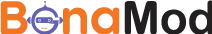Automatically skip video ads and play video as floating pop-up.
| Name | IgeBlock - Tube ad blocker |
|---|---|
| Publisher | ljo |
| Genre | Video Players & Editors |
| Size | 13 MB |
| Version | 1.0.76 |
| Update | 20/10/2023 |
| MOD Info | Premium Unlocked |
| Get it On | Play Store |
| Report | Report Apps |
Preview
IgeBlock is an app that allows you to watch videos without ads, watch videos in audio mode, and watch videos in a pop-up player while using other apps.
Why you should install IgeBlock!!
1. Block ads
– Automatically skip annoying video ads.
– Automatically skip ads even in audio mode and pop-up player.
2. Pop-up Player (PIP)
– You can play videos in floating mode without additional permission.
3. Possibility of adding
– Full screen touch lock function
– video repeat
– Bookmark function without login
– App shutdown timer
– Create shortcuts to your favorite videos on the desktop
4. Accounts and Security
– If you log in with your Tube account, you can use the same playlist on IgeBlock.
– IgeBlock does not collect or store any Tube account information.
※ Chromecast function is currently not working properly. I'll fix it soon.
※ If you have any problems while using it, or if you need additional features, please send your comments to the developer.
Download IgeBlock APK MOD (Premium Unlocked) v1.0.76
Download ( 13 MB )You are now ready to download IgeBlock - Tube ad blocker for free. Here are some notes:
Select a link to download for free. You can choose the MOD version or the original APK, it depends on your purpose.- Please see Installation Guide if you haven't done this before.
- We will not be held liable for any damages as a result of the download.